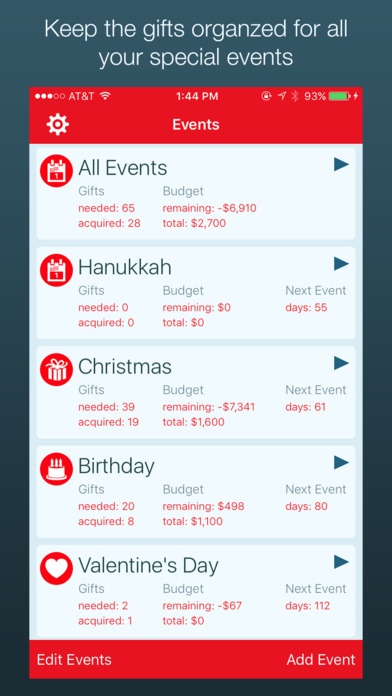mGifts - Gift List Manager 3.4.1
Paid Version
Publisher Description
mGifts is the perfect little helper for those looking for the perfect gifts for the special people in their life. mGifts organizes your gift giving by keeping you on budget and managing your gift list to make sure your friends and family get a great gift from you. mGifts for iPhone, iPad or iPod Touch makes it easy and convenient to see how many gifts you ve still need to get, how many gifts you have purchased and how much money you've spent on each person or group. mGifts also allows you to view your gift list by store, event, group or person helping you stay on budget while giving you the assurance that you're not missing anyone when it comes to celebrating those special days of the year. "It s like having a hundred little elves helping to organize your holiday shopping in the palm of your hand. You can actually use this handy app to organize gift giving all year round for birthdays, anniversaries and more. My favorite features include tracking your holiday gift spending and adding a security pin code to keep out snooping loved ones." - Kate Currin, Appolicious.com mGifts is great for Christmas, Hanukkah, birthdays, anniversaries and any other event or date. Organize your Gift List Organize, view and edit lists by gift, person, store, and groups View gift list by store to better plan your shopping trips Create groups like family and co-worker to better budget and prioritize your gift list Uses status flags like "needed", "purchased", "wrapped" or "shipped", to help track the entire gifting process Snaps a photo of a gift to make sure you get the right item. Saves photos and notes of your family and friend profiles to remind you of important details. View by Store makes your shopping trips more efficient Share your Gift List between your Devices and People Auto-Sync via iCloud so that all gift lists can be kept current on all your devices at all times. Share your list via email and via the clipboard Optional 4-digit PIN to keep out the curious. Powerful Budget Management Budget manager keeps a running tally of how much has been spent to date, by gift receiver or event. View your budget and money spent by groups like Family or co-workers to make sure your money is allocated properly. Allows summary views to see how much you've spent, how many gifts you've bought and how many you still need Support for custom events/dates to manage events like weddings and bridal showers The new 3.2 version of mGifts has added support for iPhone 5 taller screen, Retina display graphics and iOS 6 improved rotation feature. mGifts is a universal app, meaning that if you buy it for your iPhone, it will operate on your iPad and sync your data automatically for no-extra charge (both devices must be connected to the same iTunes account). "mGifts, created by the wonderful people who brought you mSecure Password Manager, makes it super easy to keep track of your holiday gift list." - Tyler Tschida, AppAdvice.com If you need a way to manage your web logins and personal information in a safe, secure and organized fashion, check out our mSecure for iOS password manager.
Requires iOS 8.0 or later. Compatible with iPhone, iPad, and iPod touch.
About mGifts - Gift List Manager
mGifts - Gift List Manager is a paid app for iOS published in the Personal Interest list of apps, part of Home & Hobby.
The company that develops mGifts - Gift List Manager is mSeven Software, LLC. The latest version released by its developer is 3.4.1.
To install mGifts - Gift List Manager on your iOS device, just click the green Continue To App button above to start the installation process. The app is listed on our website since 2008-11-24 and was downloaded 0 times. We have already checked if the download link is safe, however for your own protection we recommend that you scan the downloaded app with your antivirus. Your antivirus may detect the mGifts - Gift List Manager as malware if the download link is broken.
How to install mGifts - Gift List Manager on your iOS device:
- Click on the Continue To App button on our website. This will redirect you to the App Store.
- Once the mGifts - Gift List Manager is shown in the iTunes listing of your iOS device, you can start its download and installation. Tap on the GET button to the right of the app to start downloading it.
- If you are not logged-in the iOS appstore app, you'll be prompted for your your Apple ID and/or password.
- After mGifts - Gift List Manager is downloaded, you'll see an INSTALL button to the right. Tap on it to start the actual installation of the iOS app.
- Once installation is finished you can tap on the OPEN button to start it. Its icon will also be added to your device home screen.